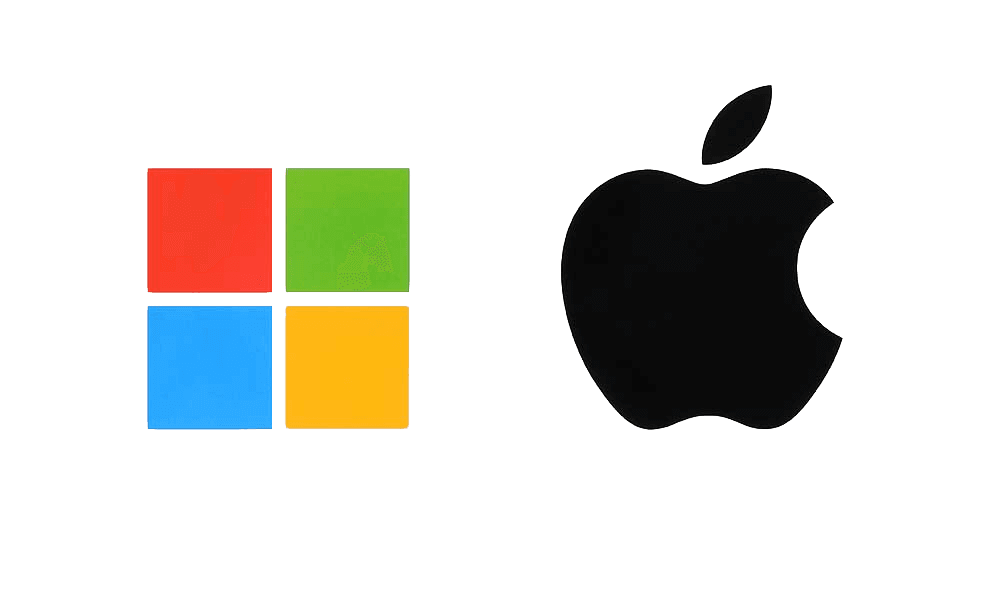4K LIVE IPTV - TUTORIALS
Explore our detailed tutorials to set up and enjoy 4K Live IPTV. Follow our simple steps to access an ultra-high-definition TV experience with live channels and exclusive content.
4K LIVE IPTV- TUTORIALS

Android
How to configure IPTV on Android with IPTV Smarters Player
Start by downloading the IPTV Smarters app via this URL: https://www.iptvsmarters.com/smarters.apk.
Step 2:
Open the app once downloaded and enter the login credentials.
Step 3:
Input the login credentials provided to you after subscribing to our service. Now, click on “ADD USER” to proceed to the next section.
Step 4:
Wait a few seconds.
Step 5:
Click on the “Live TV” icon as shown in the image with a red arrow.
Step 6:
Select the channel group you want to watch and proceed to the next section.
Step 7:
Click on the channel name, then double-click on the small screen to switch to full screen as the final step.
✔ Done!

Apple / IOS
Comment configurer IPTV sur Apple/iOS avec IPTV Smarters Player
Start by downloading the IPTV Smarters app from the Apple Store via this URL:
https://apps.apple.com/smarters-player
Alternatively, you can search for it in the App Store and install the app on your iOS device.
Step 2:
Open the app once downloaded and enter the login credentials.
Step 3:
Input the login credentials provided to you after subscribing to our service. Now, click on “ADD USER” to proceed to the next section.
Step 4:
Click on the “Live TV” icon as shown in the image with a red arrow.
Step 5:
Select the channel group you want to watch and proceed to the next section.
Step 6:
Click on the channel name, then double-click on the small screen to switch to full screen as the final step.
Step 7:
To add the EPG, there’s no need to enter an EPG URL; simply click on “Install EPG.”
✔ Done!
Smart TV
Comment configurer IPTV sur SMART TV
Download SetIPTV / NetIPTV / Smart IPTV from your TV’s app store on Samsung, LG, or other supported devices.
Step 2:
After installation, open the app, and you will see the MAC address displayed on the screen.
Step 3:
Send us the MAC address via WhatsApp, email, or live chat.
Step 4:
After a few minutes, restart/reboot your TV and open the app.
✔ Done!

MAG BOX
Comment configurer IPTV sur MAGBOX
Send us the MAC address of your MAG device via WhatsApp, email, or live chat.
Step 2:
After completing the payment, we will send you the portal link.
✔ Done!